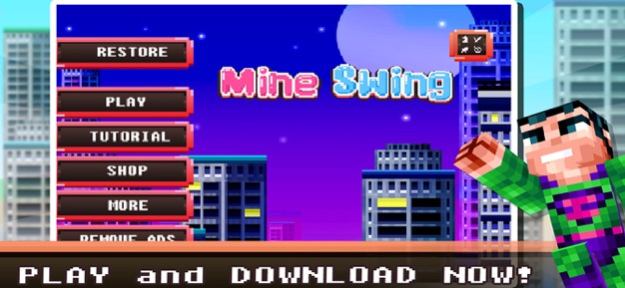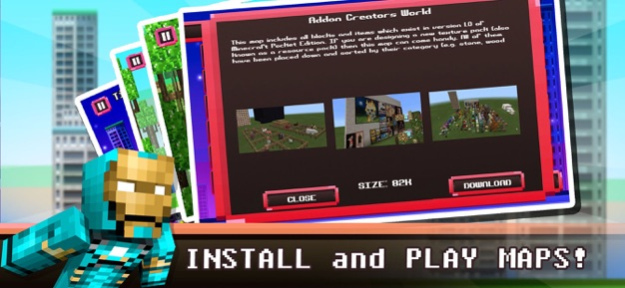MineSwing: Skins for Minecraft 6.9
Free Version
Publisher Description
Downloads skins and maps and go and play across the world!
Top Game in Multiple Countries!
*Do not need an internet connection to play*
FEATURES:
-INSTALL MINECRAFT MAPS! No weird instructions, just click and install. Must have Minecraft pocket edition
-Export skins and use them in minecraft pocket edition! Do do so, so to the hero skin, press "export", go to the minecraft app and use that skin in the game!
- Universal app, play in HD on any iOS device, including iPads
-Tight and fast paced gameplay
- Amazing looking graphics
- Realistic physic engine for the player, ropes and objects
- Play in different daytime, from Morning through Night till Dawn
- Customize your player, choose from characters and ropes
- Destructible effects
- Various objects to rope to like Birds or planes
- Endless playing in never ending cities
- A lot of achievements to unlock
- Online and Offline leaderboard
- Directly compare yourself against all other players or your friends
- Supports GameCenter. Play against Mineswing Players around the world!
NOT AN OFFICIAL MINECRAFT PRODUCT. NOT APPROVED BY OR ASSOCIATED WITH MOJANG.
The Minecraft Name, the Minecraft Brand and the Minecraft Assets are all property of Mojang AB or their respectful owner. All rights reserved. In accordance with http://account.mojang.com/documents/brand_guidelines
Support Mojang by downloading Minecraft: Pocket Edition! :D
Oct 15, 2021
Version 6.9
Quick Glitch and Bug Squashing! :)
About MineSwing: Skins for Minecraft
MineSwing: Skins for Minecraft is a free app for iOS published in the Action list of apps, part of Games & Entertainment.
The company that develops MineSwing: Skins for Minecraft is Peter Marpaung. The latest version released by its developer is 6.9.
To install MineSwing: Skins for Minecraft on your iOS device, just click the green Continue To App button above to start the installation process. The app is listed on our website since 2021-10-15 and was downloaded 12 times. We have already checked if the download link is safe, however for your own protection we recommend that you scan the downloaded app with your antivirus. Your antivirus may detect the MineSwing: Skins for Minecraft as malware if the download link is broken.
How to install MineSwing: Skins for Minecraft on your iOS device:
- Click on the Continue To App button on our website. This will redirect you to the App Store.
- Once the MineSwing: Skins for Minecraft is shown in the iTunes listing of your iOS device, you can start its download and installation. Tap on the GET button to the right of the app to start downloading it.
- If you are not logged-in the iOS appstore app, you'll be prompted for your your Apple ID and/or password.
- After MineSwing: Skins for Minecraft is downloaded, you'll see an INSTALL button to the right. Tap on it to start the actual installation of the iOS app.
- Once installation is finished you can tap on the OPEN button to start it. Its icon will also be added to your device home screen.